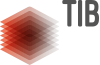Three variants of circuits on driving dynamics area of kit "campus ost"
Abstract: Dieser Datensatz enthält Pfadvorgaben von drei Varianten eines Rundkurses für Fahrversuche auf der Dynamik-Testfläche des KIT Campus Ost. Die Pfadvorgaben dienen als Input für eine automatisierte Fahrzeugführungsregelung, um Versuchsfahrzeuge reproduzierbar dem vorgegebenen Kurs folgen zu lassen. Ergänzend dazu sind die drei Kurse auch in einem Format enthalten, welches die Integration der Rundkurse im Gesamtfahrzeugsimulationstool CarMaker ermöglicht. Abstract: This data set contains path specifications of three variants of a circuit for driving tests on the driving dynamics area of the KIT Campus Ost. The path specifications are used as input for a vehicle guidance controller to reproducibly let the automated vehicle follow the given path. Additionally, the three circuits are provided in a format that allows the integration of the tracks into the vehicle dynamics simulation tool CarMaker. TechnicalRemarks: # Three Variants of Circuits on Driving Dynamics Area of KIT "Campus Ost"
The English version can be found below.
Einleitung
Die drei verschiedenen Kurse (track_01, track_02, track_03) unterscheiden sich in einzelnen Abschnitten, sodass je nach Variante z.B. engere Kurven vermieden werden oder längere gerade Abschnitte auftreten. Die Kurse finden in verschiedenen Projekten des Instituts für Fahrzeugsystemtechnik (FAST) und des Schaeffler Hub for Advanced Research am KIT (SHARE am KIT) Anwendung, beispielsweise zur Präsentation der Projektergebnisse im Projekt SmartLoad oder zur Erforschung neuer Ansätze zur Fahrzeugführungsregelung (Pragmatic and Effective Enhancements for Stanley Path-Tracking Controller by Considering System Delay). Der Datensatz enthält die Kurse zum einen in Form einer Pfad-Definition als Input für einen Pfadfolgeregler und zum anderen als Straßen/Szenario-Definition zur Verwendung in der Gesamtfahrzeugsimulation mit CarMaker.
Format der Pfaddefinition
Die Pfade werden definiert über ein Matlab mat-File in Form eines Structure Array, in welchem diskrete Stützstellen des Pfades enthalten sind. Als Diskretisierung wurde ein Abstand zwischen den Stützstellen von ungefähr 0.3m gewählt. Das verwendete Koordinatensystem, in dem die Koordinaten der Stützstellen definiert sind, ist ein rechtshändiges kartesisches Koordinatensystem, dessen z-Achse nach oben zeigt. Dieses hat seinen Ursprung bei den globalen Koordinaten 49.022732549318°N, 8.432433939454015°E. Die X-Achse zeigt in Richtung des Punktes mit den Koordinaten 49.02303283495321°N, 8.431491841757758°E.
An jeder Stützstelle sind folgenden Dimensionen des Pfades definiert: - X-Koordinate in m
-
Y-Koordinate in m
-
Referenzgeschwindigkeit v in m/s
-
Pfad-Koordinate s in m
-
Bahnkrümmung in 1/m
-
Tangentiale Pfadorientierung in rad
Rundkurse in CarMaker
Die Tracks können in die Gesamtfahrzeugsimulation mit CarMaker eingebunden werden. Somit kann beispielsweise ein Fahrzeugführungsregler anhand der Rundkurse simulativ optimiert werden und später in der Realität auf dem Testgelände validiert werden. Die Tracks sind in zwei unterschiedlichen Arten modelliert. Zum einen als einspurige Straße (Index „Road“) und zum anderen als Mittellinie auf einer Dynamikfläche (Index „Line“). Letztere Variante lässt bei der Simulation größere Abweichungen vom Soll-Pfad zu, ohne dass es zum Abbruch des Simulationsdurchlaufes durch CarMaker kommt, womit sich diese Variante besser zur Entwicklung von Regler-Algorithmen eignet. Die Integration in ein CarMaker Projekt erfolgt durch Kopieren der zwölf Dateien (Track_01_Line, Track_01_Line.rd5; Track_01_Road; Track_01_Road.rd5;…) in den CarMaker Projektordner …\Data\Road. In der CarMaker GUI kann der Kurs dann unter Parameters -> Scenario/Road -> Load Road file ausgewählt werden. Die erstellten .rd5 Files basieren auf der CarMaker Version 8.0.
English version:
Introduction
The three different tracks (track_01, track_02, track_03) differ in some sections, so that depending on the variant, e.g. tighter curves are avoided or longer straight sections occur. The circuits are used in various projects of the Institute of Vehicle System Technology (FAST) and the Schaeffler Hub for Advanced Research at KIT (SHARE at KIT), for example to present project results in the SmartLoad project or to research new approaches for vehicle guidance control (Pragmatic and Effective Enhancements for Stanley Path-Tracking Controller by Considering System Delay). The dataset contains the circuits in the form of a path definition as input for a path tracking controller and as a road/scenario definition for use in the vehicle dynamics simulation tool CarMaker.
Format of the path definition files
The paths are defined using a Matlab mat-file in the form of a structure array containing discrete grid points of the path. As discretization a distance between the grid points of about 0.3m was chosen. The coordinate system used to define the grid points is a right-handed cartesian coordinate system with the z-axis pointing upwards. It has its origin at the global coordinates 49.022732549318°N, 8.432433939454015°E. The x-axis points in the direction of the coordinates 49.02303283495321°N, 8.431491841757758°E.
The following dimensions of the path are defined at each grid point:
-
X-coordinate in m
-
Y-coordinate in m
-
Reference velocity v in m/s
-
Path-coordinate s in m
-
Path curvature in 1/m
-
Tangential path orientation in rad
Tracks in CarMaker
The tracks can be integrated into the vehicle dynamics simulation tool CarMaker. For example, a vehicle guidance controller can be simulatively optimized using the paths and later validated in reality on the driving dynamics area. The tracks are modeled in two different ways. On the one hand as a single-lane road (index "Road") and on the other hand as a center line on a driving dynamics area (index "Line"). The latter variant allows larger deviations from the target path during the simulation without causing CarMaker to abort the simulation run, which makes this variant more suitable for the development of controller algorithms. The integration into a CarMaker project is done by copying the twelve files (Track_01_Line, Track_01_Line.rd5; Track_01_Road; Track_01_Road.rd5;...) into the CarMaker project folder ...\Data\Road. In the CarMaker GUI the track can be selected under Parameters -> Scenario/Road -> Load Road file. The created .rd5 files are based on CarMaker version 8.0.