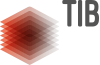README.md
Mesoscale nesting interface of the PALM model system 6.0 — Simulation setups
In this document, we describe how to produce the simulation results and analyses documented in our article "Mesoscale nesting interface of the PALM model system 6.0" submitted to the journal Geoscientific Model Development. In particular, we explain how we configured the model, processed the mesoscale input, and produced the figures for the publication. Everything that is needed to run PALM and reproduce the simulations documented in our manuscript is contained in this package.
Eckhard Kadasch and Matthias Sühring, November 2020
1 Package contents
For the simulations, we used revision 4564 of the PALM model system 6.0, which we included in this package. To reproduce the simulations please download
- PALM source code files (trunk.zip),
- Analysis scripts (analysis_scripts.zip), and
- Job configurations and dynamic driver (jobs.zip).
After extracting them at a location of your choice using
unzip trunk.zip
unzip analysis_scripts.zip
unzip jobs.zip -d ./trunk
you will find the following contents:
./analysis_scripts/ — post-processing and visualization scripts
./trunk/
JOBS/
setup_LOD_1/ — PALM job directory for simulation with LOD-1 boundary conditions
setup_LOD_1/USERCODE/ – PALM usercode changes to enforce LOD-1 boundary conditions
setup_LOD_2/INPUT/ — PALM job directory for simulation with LOD-2 boundary conditions
SOURCE/ — PALM model code files
UTIL/
inifor/ — INIFOR preprocessor code files
...
...
You can find detailed instructions about the model installation in the PALM installation manual.
2 Model setup and input data generation
This package includes the PALM and INIFOR setups used for our simulation runs under trunk/JOBS/setup_LOD_1/INPUT and trunk/JOBS/setup_LOD_2/INPUT. These folders contain, in particular, the two kinds of Namelist files, namely setup_LOD_x_p3d and setup_LOD_x_inifor, which control PALM and INIFOR, respectively. To reproduce the simulations, you need to carry out the following steps:
- Generate the dynamic driver file (already included) using INIFOR and
- Run PALM using the respective job configurations
2.1 Generating dynamic drivers using INIFOR
INIFOR computes dynamic boundary conditions from the output of the COSMO model. In the present case, we used COSMO analysis data by the German Meteorological Service (Deutscher Wetterdienst, DWD), which we obtained through DWD's Pamore interface (registration required). With this package, we provide both the generated dynamic driver (under /trunk/JOBS/setup_LOD_2/INPUT/setup_LOD_2_dynamic) as well as the steps to produce them. Hence, you may reproduce the simulations without obtaining the analysis data first. For generating the dynamic driver, the COSMO data has to be converted into the netCDF format as described in the INIFOR documentation.
For the manuscript, we carried out a simulation with spatially heterogeneous boundary conditions, here referred to as setup_LOD_2, and a reference simulation with spatially averaged one-dimensional boundary conditions, which we refer to as setup_LOD_1. Here, LOD stands for the level of detail. For the simulation with LOD-1 boundary conditions, we carried out the averaging online within the PALM code. This functionality is contained within the user code files in the input directory setup_LOD_1/USERCODE/. (Meanwhile, we also added this averaging feature directly in INIFOR, which is available since PALM revision r4606.)
To use them for both simulations, link the LOD-2 driver to the LOD-1 setup:
ln -s {path to}/trunk/JOBS/setup_LOD_2/INPUT/setup_LOD_2_dynamic {path to}/trunk/JOBS/setup_LOD_1/INPUT/setup_LOD_1_dynamic
We generated the dynamic driver for both the LOD-1 and LOD-2 setup using:
inifor --path path/to/dataset --date 20160507 --hhl-file path/to/dataset/hhl.nc -o GMD_driver --init-mode profile --elevation 50.0 --namelist trunk/JOBS/setup_LOD_2/INPUT/setup_LOD_2_inifor
Note that the final driver files need to follow the naming convention {job name}_dynamic for PALM to use the correct driver.
You can find a detailed description of all available command-line arguments in the INIFOR documentation.
2.2 Running PALM
After you generated the dynamic driver(s) and copied them into the respective job directories, you may proceed with starting the PALM simulation runs using the palmrun command:
palmrun -c {host_identifier} -r {run_identifier} ...
where {host_identifier} selects the configuration for the simulation computer and {run_identifier} refers to the particular mode setup, in our case either setup_LOD_1 or setup_LOD_2.
You can learn more about the host and case configuration in the palmrun documentation.
After the successful run, you will find the simulation results in the output directory of the respective job, e.g. under {path_to_output}/{run_identifier}/OUTPUT/.
3 Analyzing and visualizing results
In the following, we give an overview of the analysis tools and plotting scripts we used to visualize the model results. The scripts are written in NCL (NCAR Command Language, version 6.6.2, 2019, doi:10.5065/D6WD3XH5) and can be found under analysis_scripts/.
- Figure 7:
Fig_7.ncl- dynamic input file (setup_LOD_1) - Figure 8:
Fig_8.ncl- PALM 3D output for averaged quantities (setup_LOD_1) - Figure 9:
Fig_9.ncl- PALM 3D output for instantaneous quantities (setup_LOD_1) - Figure 10:
Fig_10.ncl- PALM time series file as well as COSMO output files for radiation - Figure 11:
Fig_11.ncl- PALM 3D output for instantaneous quantities (LOD=1) - Figure 12:
Fig_12.ncl- PALM 3D output for instantaneous quantities (LOD=1) - Figure 13:
Fig_13.ncl- dynamic input file (setup_LOD_1) - Figure 14:
Fig_14.ncl- PALM time series file, PALM 2D output for averaged quantities, PALM 3D output for averaged quantities (setup_LOD_1) - Figure 15:
Fig_15.ncl- PALM time series file, PALM 2D output for averaged quantities, PALM 3D output for averaged quantities (setup_LOD_1) - Figure 16:
Fig_16.ncl- PALM time series file, PALM 2D output for averaged quantities, PALM 3D output for averaged quantities (setup_LOD_1) - Figure 17:
Fig_17.ncl- PALM time series file, PALM 2D output for averaged quantities, PALM 3D output for averaged quantities (setup_LOD_1) - Figure 18:
Fig_18.ncl- PALM 3D output for averaged quantities (setup_LOD_1+setup_LOD_2), COSMO output files - Figure 19:
Fig_19.ncl- PALM 3D output for averaged quantities (setup_LOD_1), COSMO output files - Figure 20:
Fig_20.ncl- PALM monitoring files for CPU measurements
Cite this as
Kadasch and Sühring (2020). Dataset: Supplementary material to 'Mesoscale nesting interface of the PALM model system 6.0'. Resource: README.md. https://doi.org/10.25835/0084787
DOI retrieved: November 5, 2020
Additional Information
| Field | Value |
|---|---|
| Created | November 5, 2020 |
| Last updated | August 4, 2023 |
| Format | TXT |